WorkTrail für iPhone Dokumentation
 Die iPhone App von WorkTrail ermöglicht es Ihre Arbeiten unterwegs aufzuzeichnen. Analog zu Ihren Aktivitäten, die Sie über die Webapplikation steuern können, werden alle Ihre Projekte und Aufgaben, sowie Ihr Arbeitsstapel synchronisiert.
Die iPhone App von WorkTrail ermöglicht es Ihre Arbeiten unterwegs aufzuzeichnen. Analog zu Ihren Aktivitäten, die Sie über die Webapplikation steuern können, werden alle Ihre Projekte und Aufgaben, sowie Ihr Arbeitsstapel synchronisiert.
Signing into your WorkTrail Account
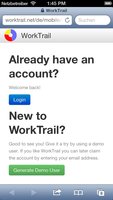 When you first launch the app you will be redirected to a website requiring your login. If you do not already have a WorkTrail Account, simply login as a guest user. This allows you to test WorkTrail without any registration or strings attached. Once you decide you like WorkTrail and want to use your account permanently, and also use the web application you can click on 'Request Username & Password' at the bottom (after creating a guest user). This will generate a random password and sends an email to you.
When you first launch the app you will be redirected to a website requiring your login. If you do not already have a WorkTrail Account, simply login as a guest user. This allows you to test WorkTrail without any registration or strings attached. Once you decide you like WorkTrail and want to use your account permanently, and also use the web application you can click on 'Request Username & Password' at the bottom (after creating a guest user). This will generate a random password and sends an email to you.
Tracking your first work time
 By clicking on the "Start Work" button you can create your first logged time. The first thing you will see is a circle which will be filled up. In WorkTrail no work which lasts less than 1 minute will be logged into your history. This is to ensure that you won't have too many short-lived work entries. So until one minute is over you can always change your mind and work on other tasks. So you might want to keep it running for one full minute, until the circle has a full green outline.
By clicking on the "Start Work" button you can create your first logged time. The first thing you will see is a circle which will be filled up. In WorkTrail no work which lasts less than 1 minute will be logged into your history. This is to ensure that you won't have too many short-lived work entries. So until one minute is over you can always change your mind and work on other tasks. So you might want to keep it running for one full minute, until the circle has a full green outline.