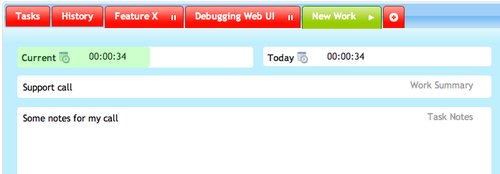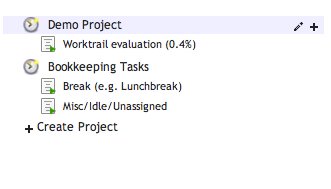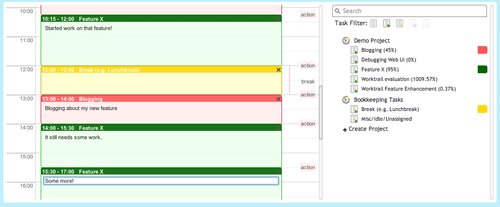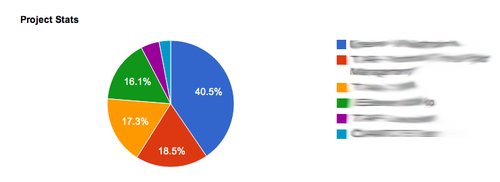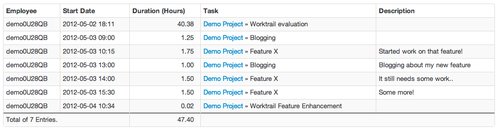Rethinking Time Tracking
04. May 2012
There are tons of Time Tracking Tools out there, but none quite fulfills the needs for freelancers, consultants, software developers or anyone who has to deal with a vast amount of different projects, tasks and clients within a day. The most important things for a Time Tracking tool for these users are:
- Live tracking of time
- Keeping track of interruptions and “working stacks” - allow to create a new work entry with a single click - e.g. when a new support call comes in.
- Easy creation of new tasks (or integration into an existing task tracking tool)
- Changing History: If the user (or the tool) is still not capable of keeping pace with your work flow, an easy way to manage your work history, enter and modify past time entries.
- See statistics and work reports and export them.
With WorkTrail we try to provide all of this - and more.
Live tracking of time
Just log in and start tracking your time, right now! https://worktrail.net/time/
To track your time press the play button, or click a task you want to work with. You will immediately see how much time you have worked on the current task on the current day as well as how long your current consecutive work has been (since you have last switched between tasks.)
Keeping track of interruptions / Your work stack
There are many possibilities why you might be interrupted in your current task and have to work on something completely different - for example when you are working on your current coding assignment for a new feature and realize that you have to fix a bug in a related system before proceeding, or when you are suddenly interrupted by a customer call. Sometimes you don't even know with which project or task a new interruption might be related to. This is what we call your work stack.
All your tasks you have been actively working with are kept open as tabs, if you need to work on another task you simply open a new tab - this is all you have to worry about in worktrail. Once you are done with your interruption you can document it, assign it a task and close it. Worktrail will automatically switch back to the last open work.
When you switch to a new task your current work is paused and time is counted on the new task. You can switch back and forth between each work, but if you keep one open for more than a minute a new work entry is created for the active task.
Easy creation of new Tasks
The most efficient time tracking is the one which features the mots granular categorization of your work. So if you choose to work on a new task it is essential that it is easy to create a new task and assign your work to this task.
In WorkTrail you simply open a new tab, do you work and take notes while you are at it. Once you are done (or any time before that) you assign it to a task. If you fitting tasks currently exist you can simply click on the + button in the tree and create a new one.
Changing History
Sometimes you don't want to spend the time thinking about which task to assign for a given work or don't want to track your time while working because it just gets in your way or when you simply forgot it. This makes it extremely important to have easy and fast way to change your past work entries.
WorkTrail uses a familiar calendar interface - Simply click in the calendar and drag to create a new work entry. Afterwards assign it a new task by dragging from the task tree onto your work. Colors will show you which work relates to which task, giving you a nice overview on which tasks you have worked on for that particular day. You can also add or modify the work summary by just clicking into the work entry.
Statistics and Work Reports (Timesheets)
In the management interface you can see statistics of all your employees and projects, see their latest work entries or export them into a spreadsheet using CSV. This all can be grouped by project, employee and/or year, month and week.