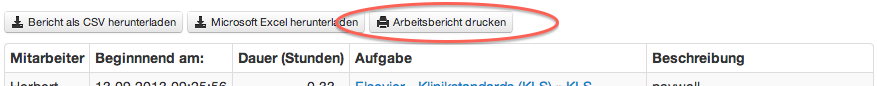Latest entries
Get to your work history from the reports
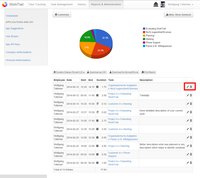 We have just released a couple of user requested features to the WorkTrail time tracking web interface. Sometimes the small features are the important once.
We have just released a couple of user requested features to the WorkTrail time tracking web interface. Sometimes the small features are the important once.
Read more...
Introducing the Quantified Workplace
 Tracking work time should be natural for anyone who considers time as valuable.
Tracking work time should be natural for anyone who considers time as valuable.
But there are many more things around your work which are worth tracking in favor to add additional value to your work sheet. This is why we are introducing the Quantified Workplace. Currently, it's more of a development direction we are taking, and will continue to improve this feature based on our user's feedback.
Read more...
WorkTrail for Android 2.0
 A new completely overhauled version of our Time Tracking app for Android is now available. It has a new UI and improved usability which adapts concepts from material design to fit nicely into Android 5.0 Lollipop.
A new completely overhauled version of our Time Tracking app for Android is now available. It has a new UI and improved usability which adapts concepts from material design to fit nicely into Android 5.0 Lollipop.
Get it now from the Google Play Store!

Read more...
WorkTrail for iOS Update 1.4
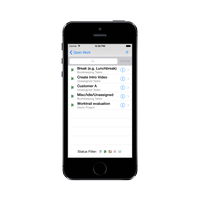 We have just released a new version for your time tracking app for iOS: WorkTrail for iOS 1.4.
We have just released a new version for your time tracking app for iOS: WorkTrail for iOS 1.4.
Beside adding (better) support for iOS 8 and iPhone 6 (Plus) we introduced a completely revamped task list interface which makes it way easier to find the tasks your were looking for. You can now easily filter the list by status as well as search for each individual tasks.
Read more...
Programmatic API for WorkTrail
 It is very important to us that our users can easily use all their data they are tracking or entering into WorkTrail. This is why we have now created and documented a public API which makes it possible to easily integrate WorkTrail into any third party service. It allows developers to create apps which have access to all tasks, projects of a company as well as all and every work entry tracked and reported by users and employees.
It is very important to us that our users can easily use all their data they are tracking or entering into WorkTrail. This is why we have now created and documented a public API which makes it possible to easily integrate WorkTrail into any third party service. It allows developers to create apps which have access to all tasks, projects of a company as well as all and every work entry tracked and reported by users and employees.
Read more...
Update to our iOS Time Tracking App
 We have just released a new update to our WorkTrail App for iOS. It is the first version which is optimized for iOS 7, including the new flat design. In addition it is compatible with the iPad, so you get a scalable layout.
We have just released a new update to our WorkTrail App for iOS. It is the first version which is optimized for iOS 7, including the new flat design. In addition it is compatible with the iPad, so you get a scalable layout.
Also while you are tracking your time and you are working on a task the launch icon on your home screen will have a red 'badge' to indicate that you are actively tracking time. This should help reminding you on stopping your work when heading home from work.


Read more...
Time Sheet Reports
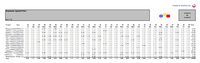 Our new work time sheet reports break down your work time by task and day. This allows users to get a good overview over their work time for a month.
Our new work time sheet reports break down your work time by task and day. This allows users to get a good overview over their work time for a month.
Read more...
Printing your Work Reports / Timesheets
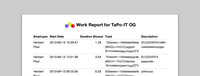 Sometimes the small features are which make all the difference. We recently deployed a new feature which makes it easier to print your work reports faster.
Sometimes the small features are which make all the difference. We recently deployed a new feature which makes it easier to print your work reports faster.
Previously you would have to download an Excel file and print it from there. Now it is possible to create printable reports directly through the Reports UI by using the "Print Work Reports" button.
Read more...
Updated Time Tracking Apps for iOS and Android
 We have just published an update to our mobile apps for Android and iOS. Beside many stability improvements this release also adds more context to your time recording routine. At the bottom you will now see the company for which you are currently working, your status (working, break or signed out) and how much time you have worked today.
We have just published an update to our mobile apps for Android and iOS. Beside many stability improvements this release also adds more context to your time recording routine. At the bottom you will now see the company for which you are currently working, your status (working, break or signed out) and how much time you have worked today.
Previously you only had the information how long your current task was running. It should make it a bit easier to put your current work into context of your whole work day.
Both, iOS and Android updates, are already published and available in the Android Play Store and iTunes App Store.


Read more...
Behind the scenes: Dart & Web Components for a new Time Tracking UI
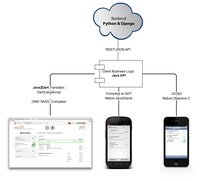 This post describes a few behind the scenes details about our technology stack. In specific how we used Dart and Dart's Web-UI to build our next generation Time Tracking UI, which we just launched into productiona few days ago. It is now based on the same business logic source code as our Android and iOS App.
This post describes a few behind the scenes details about our technology stack. In specific how we used Dart and Dart's Web-UI to build our next generation Time Tracking UI, which we just launched into productiona few days ago. It is now based on the same business logic source code as our Android and iOS App.
Read more...
Public beta of new Time Tracking UI
 As promised last week we have now rolled out the public beta for a completely new web based Time Tracking UI. It is heavily inspired by our mobile apps as well as feedback from our users. Check out our help article on how to activate and use our new UI.
As promised last week we have now rolled out the public beta for a completely new web based Time Tracking UI. It is heavily inspired by our mobile apps as well as feedback from our users. Check out our help article on how to activate and use our new UI.
Read more...
Future of web based Time Tracking
 We are working on the next version of our Time Tracking UI which will greatly simplify and streamline your every day time tracking. Here you can find a sneak peak on the new time recording UI and a short introduction. The main focus lied in simplifying the UI visually, showing detailed real time status information so you never lose context without beeing overloaded with information.
We are working on the next version of our Time Tracking UI which will greatly simplify and streamline your every day time tracking. Here you can find a sneak peak on the new time recording UI and a short introduction. The main focus lied in simplifying the UI visually, showing detailed real time status information so you never lose context without beeing overloaded with information.
Read more...
Work recording on your iPhone with WorkTrail for iOS
 With the newly released iOS App you can now record your work in real time. Just like with our Android App you can easily switch between open work entries, start a new work, assign it to tasks and even handle basic task management on your iPhone. Download it now from the Apple App Store.
With the newly released iOS App you can now record your work in real time. Just like with our Android App you can easily switch between open work entries, start a new work, assign it to tasks and even handle basic task management on your iPhone. Download it now from the Apple App Store.

Read more...
Change start time of your active work during work recording
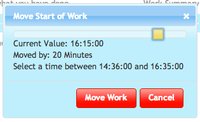 Have you ever forgot to open a new work recording in time? Read on for a new beta feature we just deployed.
Have you ever forgot to open a new work recording in time? Read on for a new beta feature we just deployed.
Read more...
Improved Work Reports and Analytics
 We just deployed a major update to WorkTrail's work reports and statistics. The filter form has been improved to allow to search for work based on projects, tasks and multiple employees. It is now also possible to exclude multiple tasks from the query. In addition we improved Excel export and added a "Sunburst" chart which shows a hierarchical pie chart showing projects and containing tasks on one charts. Read on for more details.
We just deployed a major update to WorkTrail's work reports and statistics. The filter form has been improved to allow to search for work based on projects, tasks and multiple employees. It is now also possible to exclude multiple tasks from the query. In addition we improved Excel export and added a "Sunburst" chart which shows a hierarchical pie chart showing projects and containing tasks on one charts. Read on for more details.
Read more...